Tech Update: How to check PF balance without UAN!
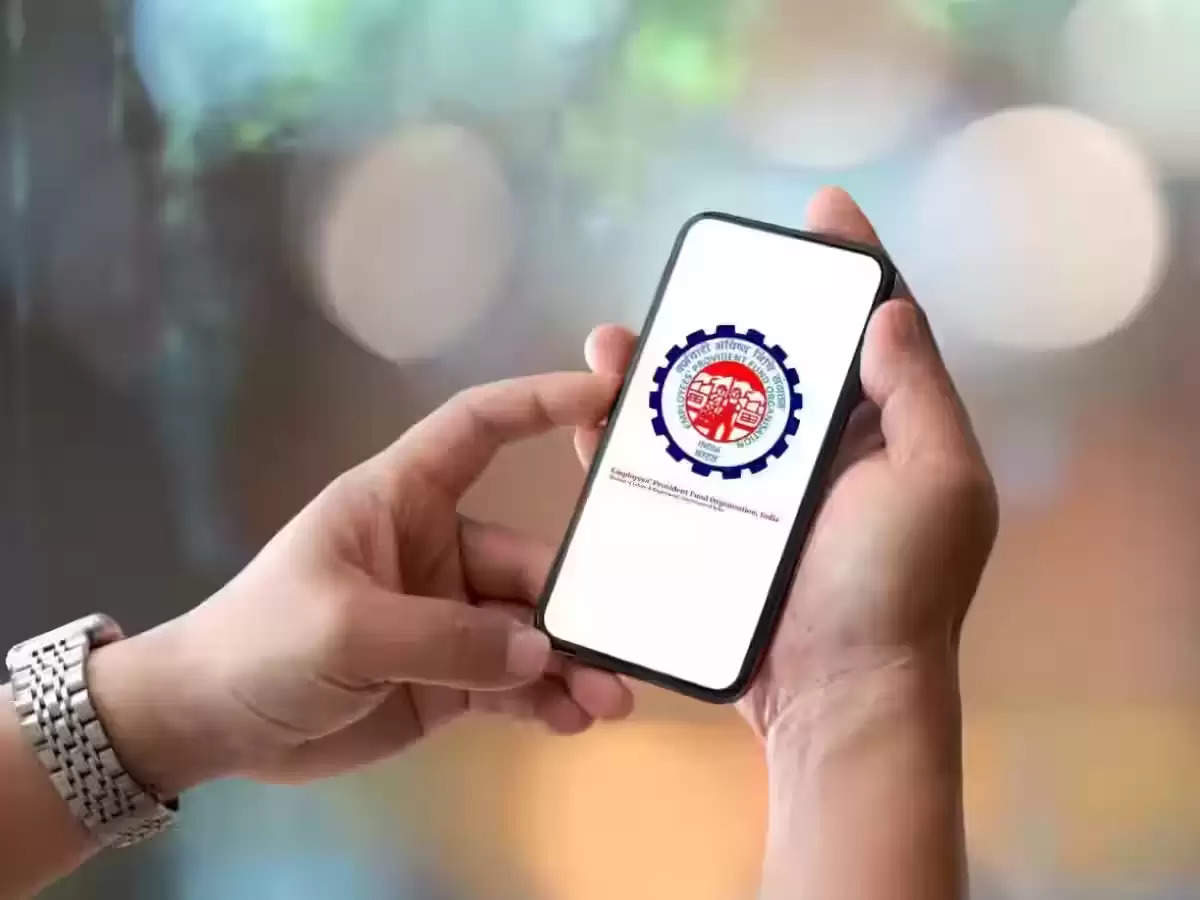
PF Balance: Now you don't have to put in much effort to find out your PF balance, nor do you need to waste your time visiting websites. Now you can find out how much balance is there in your PF account just by using your phone's text message service.
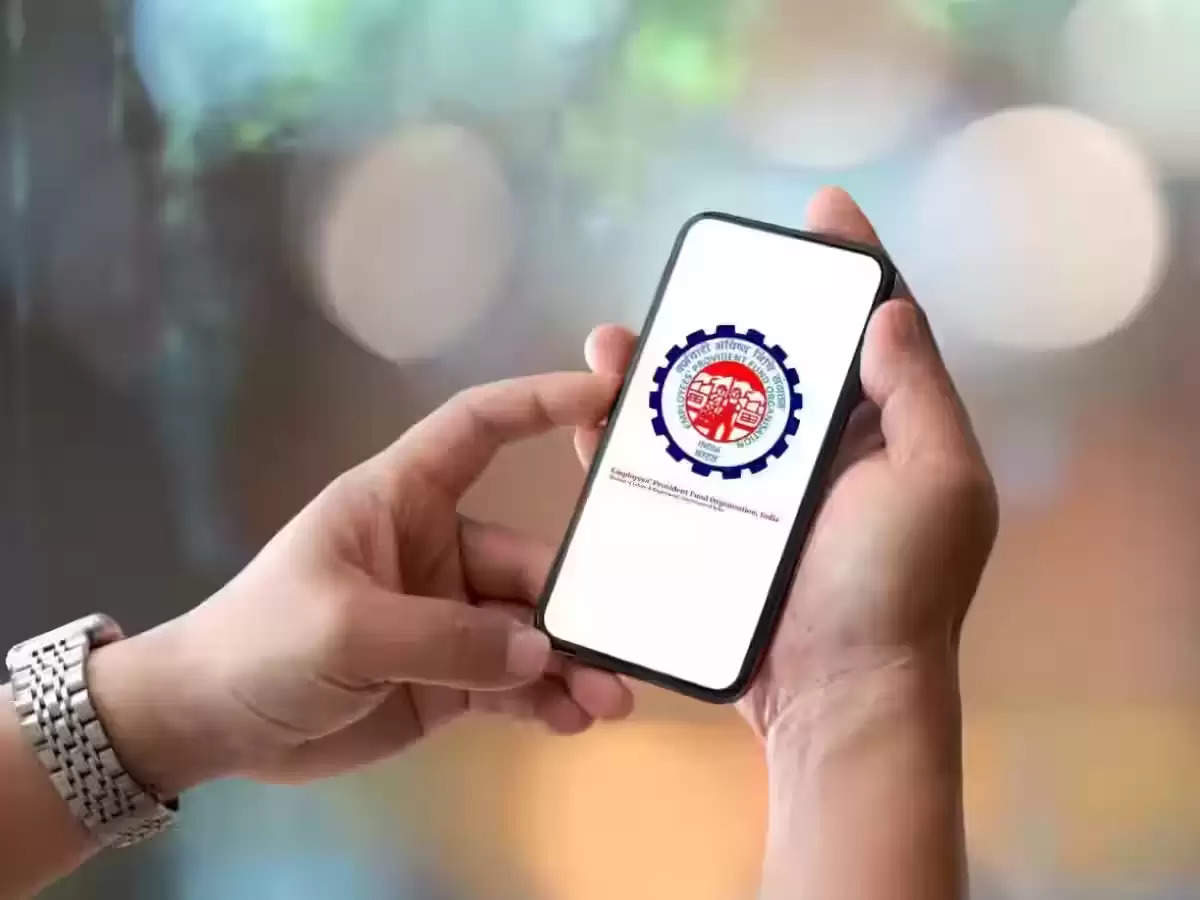
How to know PF balance
If you do not remember your UAN number and have forgotten your number, then you do not need to worry because even after forgetting your UAN number, you can easily check your EPF balance. To check your EPF balance, you just have to give a missed call to 011-229014016, but the mobile number should be a registered mobile number. There is no need to provide a UAN number in this process, but you should still be registered on the UAN portal and the account should have KYC details.
Check out the official website
You can also check your EPFO balance on its official website and here you do not have to give your UAN number. This means that you can check your EPFO balance without a UAN number, so let us tell you how you can check your EPFO balance from its official website in easy steps.
How to check PF balance without UAN:
1: Log on to EPFO homepage epfindia.gov.in.
2: Click on the 'Click Here to Know your EPF Balance’ option on the homepage.
3: After this, you will be redirected to epfoservices. in/epfo/ and go to “Member Balance Information”.
4: In the next step select your state and click on your EPFO office link.
5. After this, enter your PF account number, name, and registered mobile number.
6: After this, you click on 'Submit' and after this, your PF balance will be displayed.
