Tech: How to use UPI service on Zomato, click here to know!

PC: Techlusive
UPI is one of the most popular payment methods in India. UPI transactions are continuously increasing in India. At a time when the popularity of UPI is increasing in the country, Zomato has introduced Zomato UPI in India.
The service has been launched in partnership with ICICI Bank and will enable Zomato users in the country to make direct payments to both individuals and merchants. Simply put, with this service, Zomato users in the country will be able to make payments on the platform without having to switch to any other payment platform such as BHIM, PhonePe, or Google Pay.
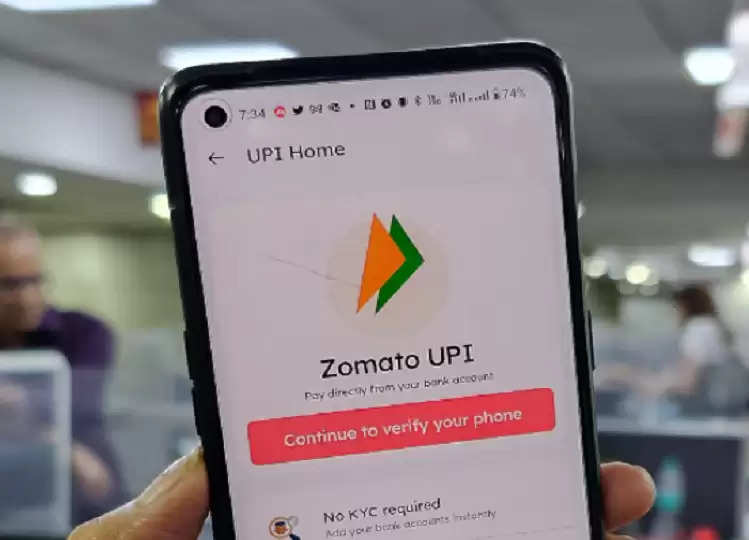
PC: India Today
As per reports, the online food-delivery company has introduced this new feature to reduce its dependence on external payment platforms while reducing the usage of cash on delivery (COD) orders.
Also, this change could potentially impact the operations of Paytm and Google Pay, as the creation of a Zomato UPI account does not involve completing the KYC process.
Zomato has said on a support page that Zomato users can apply for Zomato UPI by downloading the iMobilePay app. The company also added that Zomato users can also link other bank accounts with Zomato UPI if they do not want to create a new UPI ID.
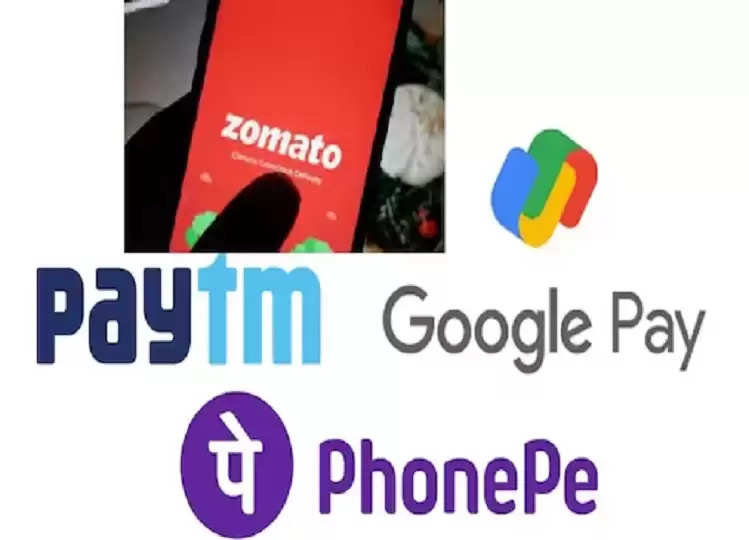
pc: News18 Telugu
It is worth noting that Zomato UPI is currently in the pilot stage and hence it is currently available to select users. Zomato will gradually roll out this service to all its users.
Meanwhile, if you are one of the lucky few who have got access to Zomato UPI, here's how you can use it.
How to use Zomato UPI
Step 1: Open the Zomato app on your device.
Step 2: Go to the Profile section of your Zomato account.
Step 3: Scroll down to Zomato UPI feature.
Step 4: Now, tap on the option 'Activate Zomato UPI'.
Step 5: Select your preferred Zomato UPI ID.
Step 6: Select your mobile number.
Step 7: Connect your bank account.
