Smartphone hang: Does your phone also hang again and again, solve the problem in minutes, learn easy tricks
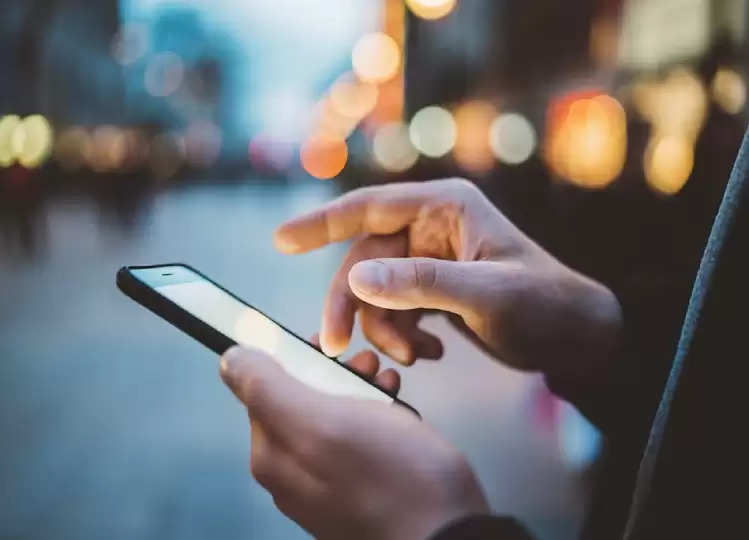
PC: lokmat.news18
The processor found in the phone keeps on doing many things in the background. This is the reason why the phone starts hanging and heating up during gaming or multitasking. However, you don't need to worry anymore. For this, we are going to tell you four ways here.
The first way is to go to Settings and go to Location. After this, you will see the option of Improving accuracy. From here you have to turn off the Wi-Fi scanning and Bluetooth scanning option. It will also reduce the process running in the background.
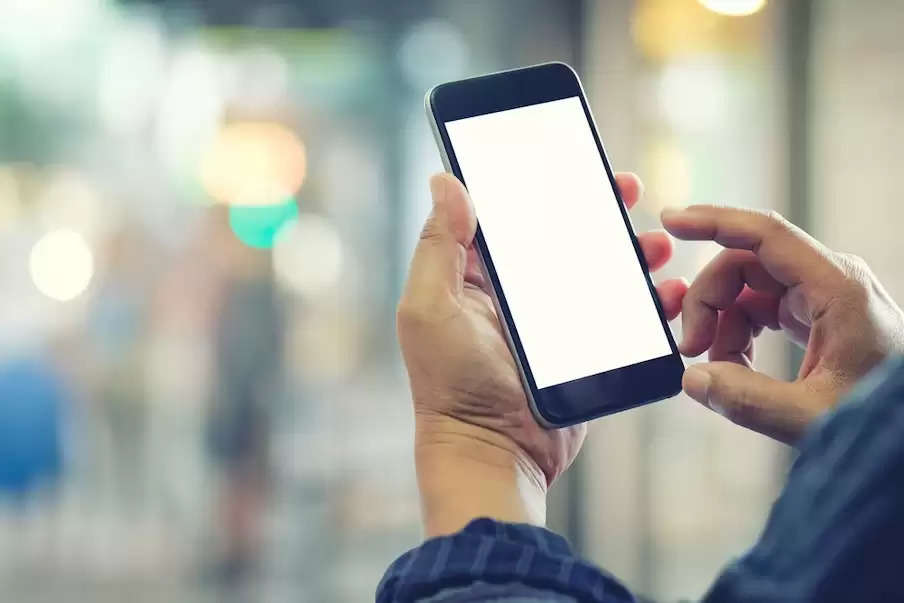
PC: lokmat.news18
Alternatively, you have to go to Settings then Apps. Then from here, you have to select Google Play Servie. Then from here, you have to go to the storage. After this, you have to tap on the Clear Cache option from here. This will delete your junk files.
After this, you can check the app details in the store. It has to be deactivated. After this, the phone has to be turned off and on. Earlier junk files will be removed.
After this, thirdly, you have to go to Settings and go to About Phone. After this, you will get the option of software information. After this, you have to tap on the build number 7 times. This will turn on the Developer Option on your phone.
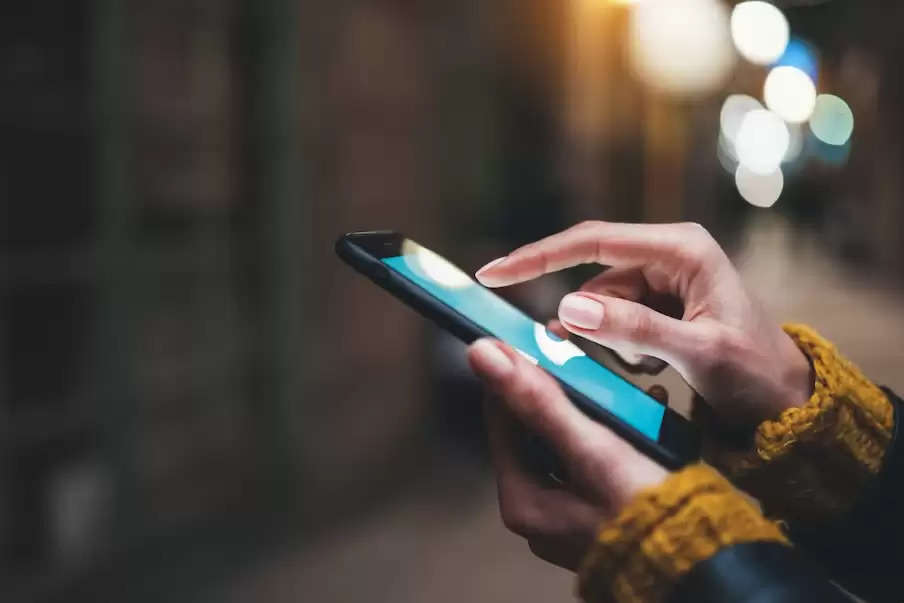
PC: lokmat.news18
After this, now in the third way, you have to go to Settings and go to About Phone. After this, you will get the option of software information. After this, you have to tap on the build number 7 times. This will enable Developer Option on your phone.
After this, the fourth way is that you have to download an app called Phone Master. Then come inside and pick up the phone cooler. This will expose your apps. This time you will be faced with those apps which you have not accessed for a long time. Then you have to tap on the Cooldown option here. Then you want to wipe the phone.
