Tech Tips: Using 5G in iPhone? Learn how to save battery!

Apple enabled 5G on iPhone models with its recent iOS 16 developer beta update. Those who enrolled in the developer beta program and received the iOS 16.2 update can now use 5G on their iPhones.
How to save battery on iPhone while using 5G network
Many users in the beta program are enjoying faster 5G connectivity, however, their phone's battery life has taken a hit. There's a feature on Apple's iPhone that allows users to use 5G while saving some battery. However, this feature may not offer 5G all the time. It has an automatic networking option called '5G Auto' that switches between 5G and 4G depending on the signal they receive.
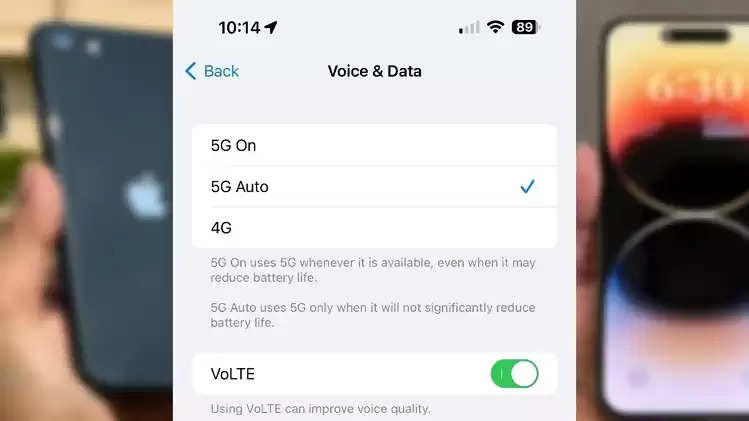
For example, if the 5G signal is weak in your area, the iPhone will automatically switch to a 4G network. Afterward, your iPhone will switch back to 5G if you're in an area with better 5G coverage.
Keeping 5G on drains the battery a lot because it's constantly looking for a 5G signal, even if there's a weak single one in some areas. At the same time, while using the '5G Auto' feature, it may not find the 5G bar all the time. It will only enable 5G when there is good signal strength and switch back to 4G when there is poor 5G connectivity.
You won't be using 5G all the time, but using the feature can get consistent connectivity.

Here's how you can enable the '5G Auto' feature and save some battery life.
Step 1: Open Settings on your iPhone.
Step 2: Tap on Mobile Data.
Step 3: Go to the Voice & Data tab.
Step 4: Once you are in the Voice & Data tab, you will see several options like 5G On, 5G Auto, LTE, or 4G & 3G (depending on the region). Tapping on the 5G Auto option is a smart data mode, according to Apple.
Apple says, "When 5G speeds don't provide a better experience, your iPhone automatically switches to LTE, which saves battery."
