Tech Tips: Mobile data of the phone is not working? Solve the problem with these 5 tips!

5G services in India were officially launched in October 2022 and leading telecom providers Jio, Vi, and Airtel at the time of launch. While some people are enjoying high-speed internet through 5G, there are others who are struggling to find connectivity even in metros. Many times it happens that mobile data is not working properly and after that loading screen and no internet connection pop-up message appears. If you often find yourself running into mobile data issues, read on. We might just have something you can use the next time you find yourself in a dire situation.
Here are some tips that you can try. So let's know how you can solve the problem of mobile internet.

1. Turn on Airplane Mode or restart your phone
You should turn on Airplane Mode for a while and then turn it off. In most cases, toggling Airplane Mode on and off to fix the mobile data network makes the network fine.
2. Re-insert your SIM card
If you use a physical SIM card, removing it from your device and re-inserting it may work best and solve your problem right away.
3. Enable switching between networks
If you use two SIM cards, it's a good idea to enable the option on your phone to choose from the best network available. how to do this:
For iPhone users-
- Go to Settings > Mobile Data.
- Click on Mobile data.
- Tap on the option 'Allow Mobile Data Switching'.
For Android users-
- Go to Settings and choose Mobile networks.
- Click on SIM Management.
- Enable the Switch data connection during the call option.
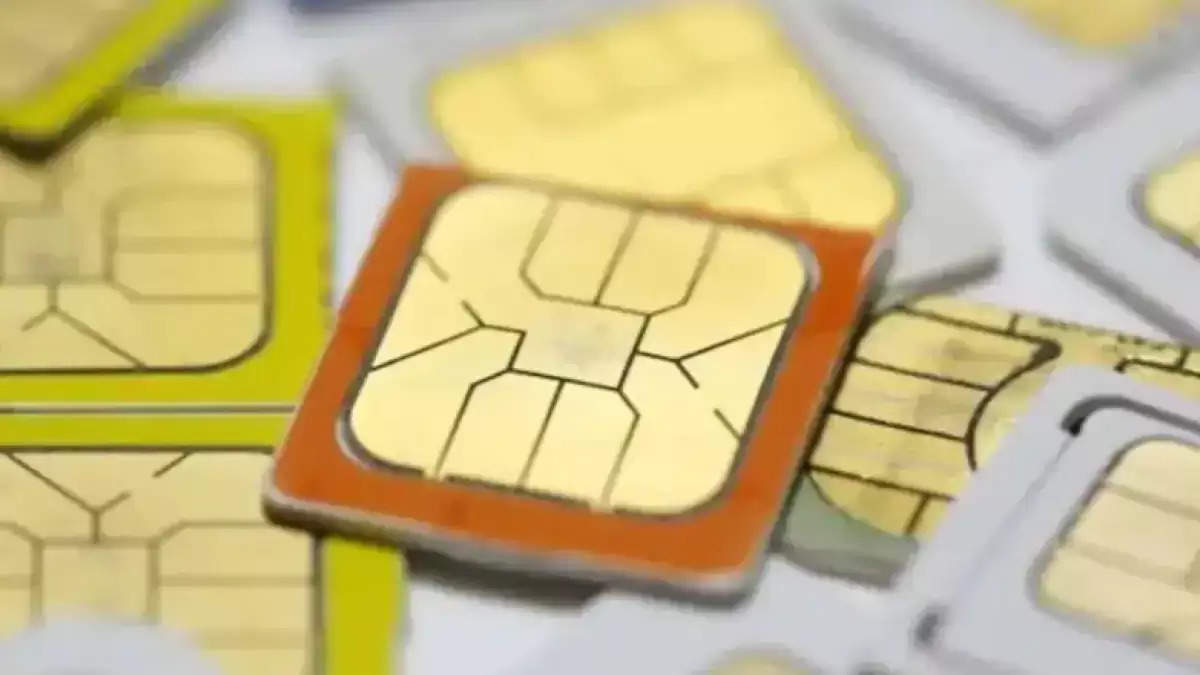
4. Check your mobile network limit
Sometimes, when you use too much of your mobile data, the daily limit is reached and it results in mobile data not working. Almost all service providers send text alerts when your mobile data limit is reached. Keep track of such messages and choose a plan that best suits your needs.
5. Make sure your phone is updated
People tend to skip software updates as unnecessary. While every software update is necessary. If your phone's mobile data is not working and you have not updated your phone for a long time, then updating the phone enhances the connectivity.
If none of these tricks work, it's always a good idea to contact your service provider and let them know about the problems you're facing.
