WhatsApp Tips: Make your own sticker in WhatsApp like this, the method is very easy..

WhatsApp released a new update a few days ago, after which users can create their own stickers and use them. At present, the new update has come for iOS users, that is, currently only iPhone users can create stickers on WhatsApp themselves. If you also have an iPhone then let us know how to make stickers...
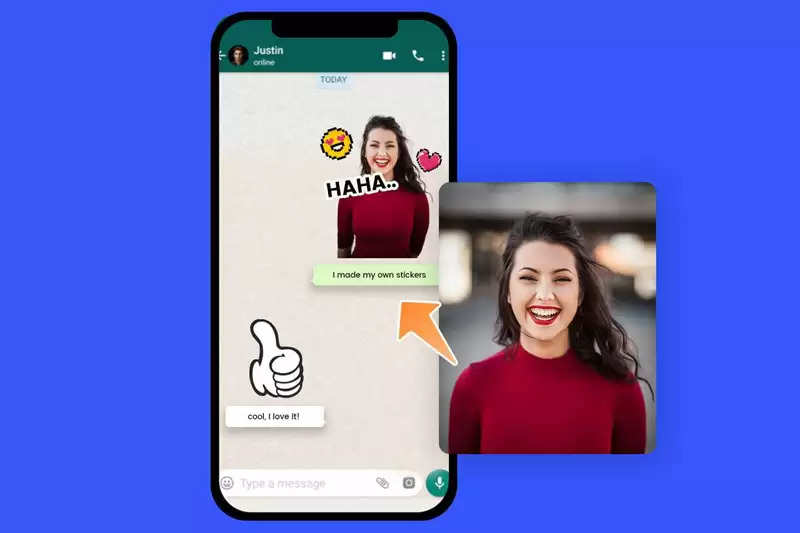
How to make your own sticker on WhatsApp?
First of all, update your WhatsApp app.
Now open any chat.
Now you will see the option of sticker at the bottom, click on it.
Now you will see a + sign. Click on it.

Now you will reach the photo gallery of the phone.
Now select the photo for which you want to make a sticker.
As soon as you click on that photo, the sticker will be ready and this sticker will start appearing in the sticker gallery of the WhatsApp app.
PC Social media
