Holi WhatsApp Stickers: Wish people sitting far away on WhatsApp, know the method
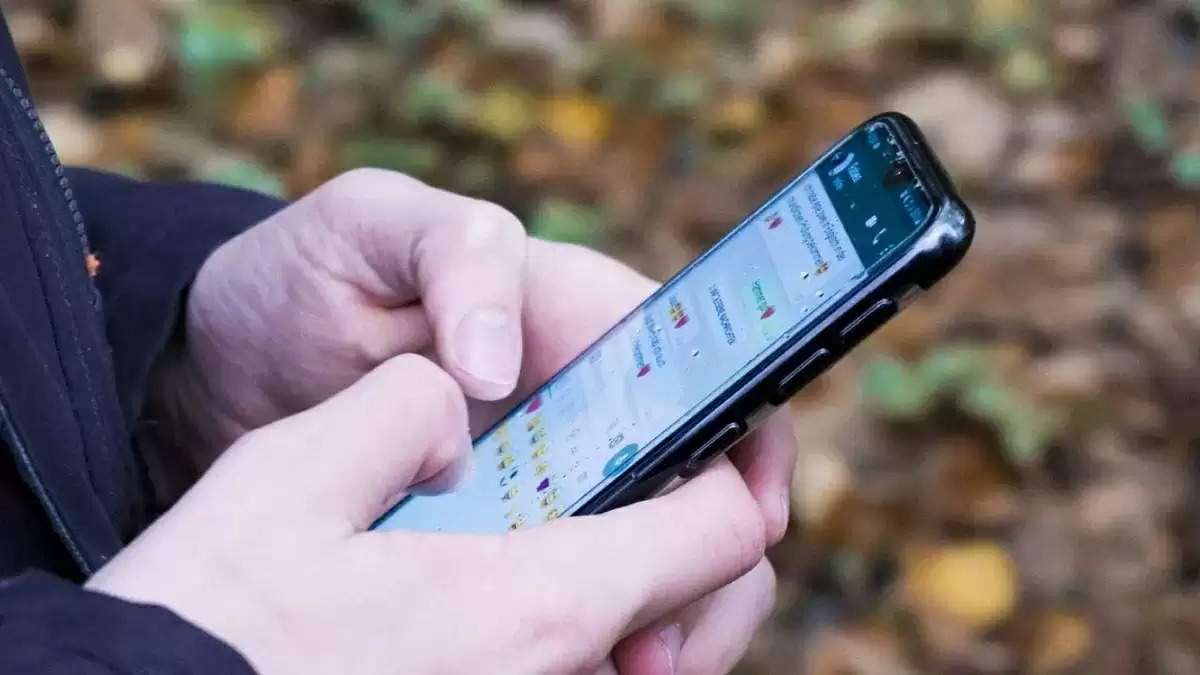
Holi: There is no need to worry if you are away from your near and dear ones at the festival of colours. You can virtually connect with your friends and family members. WhatsApp is the best option for this because most smartphone users use this messaging app.

There are many creative and interesting ways on WhatsApp, through which you can send messages ranging from Holika Dahan to Holi. These methods include Stickers, GIFs and text messages. Users include these messages in other social apps like Facebook, Instagram etc. If you also want to send Holi Wishes to your close ones through WhatsApp, then follow the steps mentioned below…
How to send Holi WhatsApp Stickers
First, open WhatsApp on the phone. Now go to the chat of the person to whom you want to send the message.
Now select the option of smiley on the chatbox.
After this select the Sticker option.
Click on the “+” sign for Holi Stickers.
Here you can add stickers through a third party app available on Google Play Store or App Store.
Now search for Happy Holi stickers and select the option of Add to WhatsApp.
After this, you can send WhatsApp Stickers related to Holi to your close ones.

How to send Holi WhatsApp Gifs
Open WhatsApp on the smartphone.
Open the chat of the person to whom you want to send the message.
Now go to the attachment icon and tap on the video.
Now select the video from the gallery which you want to send as GIF.
The preview of the selected video will appear on the WhatsApp window, here select the option Video to GIF.
After this process, the selected video will be converted into GIF.
Now tap on send button to send this GIF.
