How to download voter id card for Digilocker, know-simple-steps
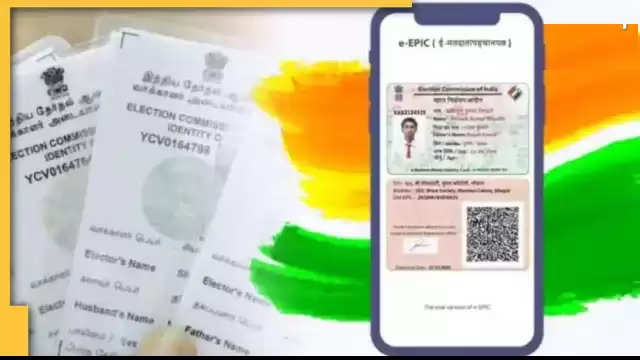
If you have got your Voter ID card made and avoid carrying it anywhere for fear of losing it, now you can keep it digitally safe as well.
Election Commission has started a service in which you can download your Voter ID card on your mobile phone. Voter ID cards are generally accepted as proof of identity. You can use them almost everywhere as your ID and address proof. If you want to avoid keeping the physical voter ID card, then you can also keep it digitally on your phone and show it when needed. Let us know how you can save the digital voter card.
To keep it in a digital locker like DigiLocker, you have to keep your ID card in PDF form. For Digital Voter ID, your mobile phone must be linked to your Voter ID card. Hence, users need to complete the KYC update of their Digital Locker. Only after this, you can download your voter ID card.
Here is how you can download your Digital Voter Card for DigiLocker.
- Go to https://eci.gov.in/e-epic/ .
- Click on Download e-EPIC option.
- The Download e-Epic button is at the top of the page.
- Punch in your login details.
- If you do not have an account, create an account using your mobile phone.
- Tap on Download eEPIC.
- Enter your 10-digit unique EPIC number.
- Details will be verified. Then your Digital Voter ID Card will be displayed.
- You will receive an OTP. Verify it.
- Download your Digital ID Card in PDF form.
