Cibil Score: Do you use Google Pay? So follow these steps to know your CIBIL score for free!

PC: lokmat.news18
To get a good credit score, it is important to know what your credit score is. Looking at a credit score over time gives us an idea of what it should be. A high CIBIL score or credit score indicates that you are financially responsible and stable, paying your bills on time. On the other hand, if the score is low, then the bank may refuse to give you a loan or credit card.
You can check your credit score on Google Pay
There are many ways in which you can check your credit score. Along with the CIBIL website, there are various platforms that give you the option of viewing your credit score. If you are using Google Pay, you can also check your CIBIL score through it.
Google Pay is a payment app where you can make online payments. Earlier you only got the option to make payments on this platform. But it also gives you the option of checking your credit score. You can check CIBIL Score on the google app for free, let us know what is its process.
What if you are a new user?
First, download the Google Pay app from Google Play Store or App Store.
- Sign in with your Google Account and enter your phone number.
- Add a bank account to your Google Pay account by following the on-screen instructions.
- You can also add a debit or credit card to your Google Pay account with the same mobile number.
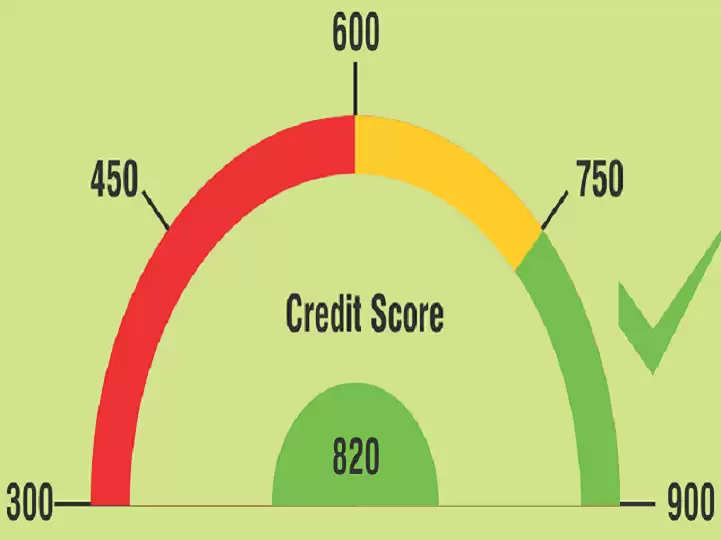
PC: Jagran Josh
Now the procedure given below is for both novices and first-time users of the app –
Open the Google Pay app.
Scroll down and come to the 'Manage your money' section.
Here you will see the option of “Check your CIBIL Score for free”, tap on it.
Here you will be asked to check your credit score, below this, you can select the check option.
Here you have to give your full name, here you have to give the same name which is there on your PAN card.
After entering the details and continuing, your CIBIL score will appear on the screen.
You can also be given tips, comments, etc. based on your CIBIL score. Google Pay says that checking your credit score through the app does not affect your CIBIL score.
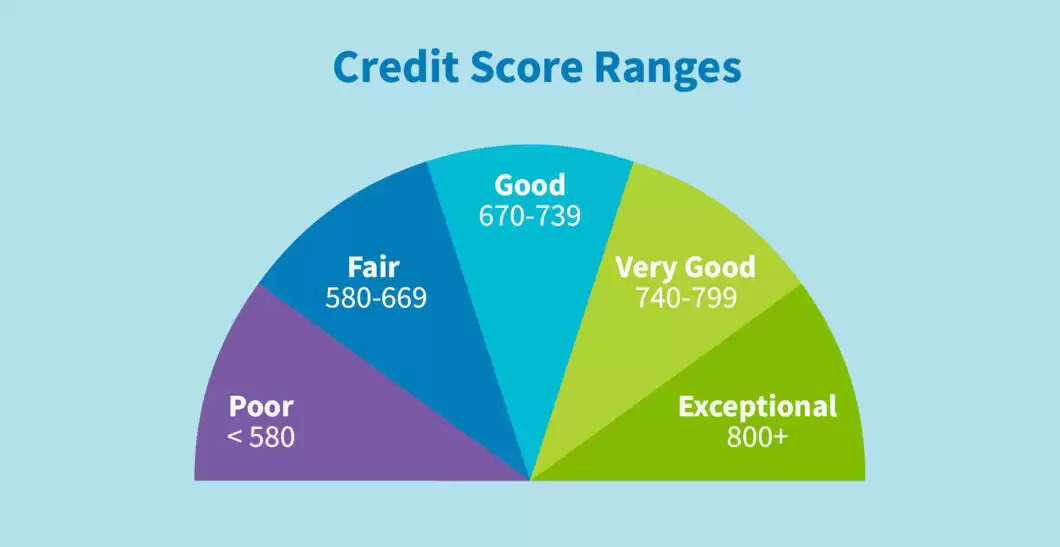
PC: Digit Insurance
WhatsApp and Paytm also provide you the facility to check your CIBIL score. Credit score and data analytics company Experian India last year launched the facility to check free credit scores via WhatsApp. Along with this, you also get the option to check your CIBIL score on Paytm, which is an easy process.
How to check credit scores on Paytm?
Log in to your Paytm app.
- Tap on the Show icon on the Home screen.
Tap on 'Free Credit Score'.
Now enter your PAN card number and date of birth.
Click on submit. Your credit score will appear.
